Table of Contents
ToggleAge Difference Calculator – Find Exact Age Gap Between Two Dates
Last updated: November, 2025
Welcome to the most accurate and comprehensive age difference calculator available online. Whether you are a professional verifying eligibility dates , a student calculating time for a project, or a parent checking the age gap between siblings, our tool provides an instant, exact chronological age calculator breakdown in years, months, days, and even minutes.
Unlike basic tools, this calculator is leap-year-aware and can handle complex multi-person comparisons simultaneously, giving you more than just the raw age between two dates—you get a full statistical analysis.
How-to use the calculator step by step
- Select the “Multi-person (pairwise)” mode or “Between two dates” mode, depending on your calculation needs.
- Enter the Date of Birth (Day, Month, Year) for Person A (the older date) and Person B (the younger date) into the fields. For multi-person comparisons, add more rows.
- Check the “Units to show” boxes for the desired output (Years/Months/Days, Total days, Weeks, Hours, Minutes).
- Click the blue “Compute” button.
- View the precise age gap in years, months, and days, along with the total days, hours, and minutes.
- Explore extended data, such as the next birthday countdown and pairwise comparison statistics (smallest, largest, median gap).
Use the Export CSV, Copy to clipboard, or Download PDF buttons to save your results.
Multi-person, leap-year-aware, exportable results.
Mode
Switch between comparing many people or a simple two-date difference.
People / Dates
Options
Results
| Pair | Older → Younger | Y / M / D | Days | Weeks | Hours | Minutes |
|---|
The age difference calculator instantly computes the exact time gap between two dates in years, months, days, hours, and seconds. Enter two dates (or multiple dates for a multi-person comparison) to get your accurate chronological age, age gap, and additional breakdowns like lunar age, age timeline, and birthday milestones.
The age difference is calculated by subtracting the earlier date of birth from the later date and then breaking the resultant total day count into years, months, and days. This online chronological age calculator automates complex date handling, including leap-year awareness, calendar variations, and detailed time-unit breakdowns.

What Is the Age Difference and How Is It Calculated?
The age difference is simply the amount of time that has elapsed between two specified dates. The most common query is to calculate the age difference between two people using their dates of birth. However, the tool can also calculate the elapsed time between any two historical or future dates.
The real complexity lies in the calculation: calendars are not standardized. Months have 28, 29, 30, or 31 days, and the addition of a leap day on February 29th every four years introduces a critical variable. A truly accurate calculator of age difference must meticulously account for every one of these variations to prevent errors of a day or more.
Our system uses a sophisticated chronological age calculator algorithm to perform a continuous day-count from the earlier date to the later date and then accurately converts that total into standard time units, ensuring 100% accuracy down to the minute.
How to Calculate Age Difference (Step-by-Step)
While our calculator automates the process, understanding the manual method gives you expertise in validating the results and appreciating the complexity. To calculate the age difference between a start date (D1) and an end date (D2), you must use a specific borrowing method, similar to subtraction.
Manual Method (Years–Months–Days)
Assume we want to find the age difference between Person A (DOB: 1 March 1992) and Person B (DOB: 13 April 1995).
| Date Unit | Date 2 (Younger: B) | Date 1 (Older: A) |
| Year | 1995 | 1992 |
| Month | 4 (April) | 3 (March) |
| Day | 13 | 1 |
- Subtract Days: 13 – 1 = 12 days.
- Subtract Months: 4 – 3 = 1 month.
- Subtract Years: 1995 – 1992 = 3 years.
Result: The manual age difference is 3 Years, 1 Month, and 12 Days (matching the pairwise comparison result A → B in the results image).
The Borrowing Challenge: What if the Day or Month of the younger person is less than the older person’s?
- Borrowing a Month: If the day is insufficient (e.g., 10 – 25), you “borrow” a month from the Month column. The number of days you add depends on the number of days in the month you borrowed from. (e.g., Borrowing from March means you add 31 days to your current Day count).
- Borrowing a Year: If the month is insufficient (e.g., 4 – 11), you “borrow” a year from the Year column. You add 12 months to your current Month count.
This borrowing complexity is why using a dedicated age difference calculator is vastly superior for accuracy, especially when dealing with the intricacies of leap-year months.
Formula for Chronological Age
While a simple single-line formula is inadequate due to the variable length of months, the underlying logic uses a differential approach, where the number of days in the year is 365 or 366 (leap year).
The most accurate method involves converting both dates to an absolute day number (like the Julian day number) and then subtracting the start date number (D_1) from the end date number (D_2):
Total Days = D_2 – D_1
The Total Days is then converted back into the standard Y/M/D/H/M/S format by iteratively subtracting the number of days in the largest possible time unit without going negative (e.g., subtracting a full year if the remaining days allow it, then a full month, etc.).
Age Gap Calculator Features (Seconds, Months, Lunar Years)
Our age gap calculator goes beyond the standard Years, Months, and Days (Y/M/D) to provide unique insights and extended units that cover informational and novelty user intents.
- Age in Total Days/Weeks/Hours/Minutes: Our tool calculates the precise total day count, including the inclusive day count option. For example, the age difference between A and C (1 March 1992 and 9 Nov 2009) is 6,463 days, which equals 923 weeks, 155,112 hours, and 9,306,720 minutes (as shown in the results image). This is ideal for those who want to estimate their age in seconds.
- Multi-Person Comparison: A standout feature is the multi-person (pairwise) mode. You can enter up to 20 dates and instantly see the smallest, largest, median, and average age gaps between all possible pairs (e.g., A vs. B, B vs. C, A vs. C), which is invaluable for family planning or comparative research.
- Lunar Age (What is my age in lunar years?): The concept of lunar age (or Chinese age) is a popular cultural query. In many East Asian cultures, a person is considered one year old at the time of birth, and an additional year is added on the first new year following their birth. Our calculator offers an estimate by converting your Western chronological age based on these traditional Chinese age reckoning methods.
Why our Calculator Stands Out
- Multi-person, pairwise comparison
Add multiple rows; the tool computes all pairwise gaps and shows a sortable results table so you can spot the smallest or largest differences quickly. - Exact outputs you can trust
See Y/M/D and Total Days by default; toggle Weeks/Hours/Minutes on demand. - Inclusive day-count (optional)
Need to count both start and end days (e.g., ceremonial or admin contexts)? Flip a simple checkbox. The engine adds one day when inclusive mode is on. - One-click sharing
Export CSV, Copy Summary, or Print/Save PDF right from the action bar. - Next birthdays at a glance
See who’s celebrating next and in how many days—auto-computed from each DOB (handles Feb-29 birthdays gracefully). - Mobile-first, print-friendly UI
Clean inputs, custom radios/checkboxes, responsive grid, and a tidy print stylesheet for crisp PDFs.

Try our Dunk Calculator to discover how high you need to jump to touch the rim, perform a clean
dunk or throw down a 360° windmill.
Date of Birth to Words Converter Explained
While not a direct calculator function, a useful complementary tool is the date of birth in words converter. In formal or legal settings, such as writing a check or filling out a critical financial document, numerical dates can be ambiguous or easily altered. Converting the date of birth to a word format (e.g., “The First Day of March, Nineteen Hundred and Ninety-Two”) adds a layer of security and formality. We provide guidance on this conversion process to ensure accuracy for official records.
Stop signing up! Start writing instantly with our 100% private, No-Login Online Notepad that keeps notes securely on your device.
Age by Year Chart – Visual Timeline
To provide a clear visual of your life timeline, our site includes an age by year chart. This chart illustrates your age milestones relative to significant historical events or life stages.
Your Age | Year Reached | Event/Milestone |
1 Year | DOB + 1 Year | First Birthday |
18 Years | DOB + 18 Years | Legal Majority/Voting Age (in many countries) |
21 Years | DOB + 21 Years | Adulthood/Drinking Age (in the US) |
30 Years | DOB + 30 Years | Entering the ‘Third Decade’ |
65 Years | DOB + 65 Years | Common Retirement Age |
Need to solve for time or the decay constant? Access the advanced Half-Life Equation Solver here. (Targets the specific user need (inverse problems) identified in the competitive analysis.)
Birthday Calendar & Important Milestones
The calculator helps you plan with a built-in birthday calendar feature. The results page, as seen in the multi-person image, shows the “Next birthdays” and how many days away they are (e.g., A: 91 Days, B: 134 Days, C: 344 Days).
Beyond birthdays, this feature helps track important milestones:
- Eligibility Dates: Checking when a child turns 5 (school eligibility) or 16/18/21 (driving, legal, voting eligibility).
- Anniversaries: Tracking the exact number of years, months, and days since a wedding or significant event.
Step-by-Step Example (Relationship or Friends Group)
- Choose Multi-person (pairwise).
- Add Alice (1992-04-03), Ben (1990-11-12), Chloe (1995-02-28), and Dan (1989-07-05).
- Keep Y/M/D and Days on; optionally enable weeks, hours, and minutes.
- Decide whether your context needs Inclusive day counting; if yes, tick the checkbox.
- Hit Compute → Sort by Days to see smallest/largest gaps; click Export CSV for email or Sheets.
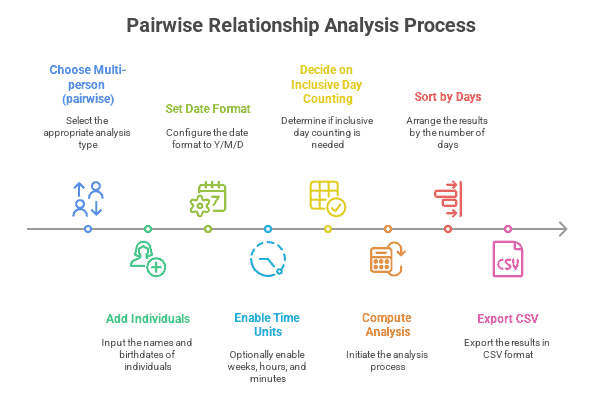
Ensure your compliance with the latest Army Body Composition Program (ABCP) standards. Use our army body fat calculator, which employs the official, updated 1-site abdominal circumference formula to quickly determine your percent body fat and confirm if you meet the maximum allowable standard for your age and gender.
Frequently Asked Questions (FAQs)
The most reliable way to calculate the age between two dates is to use an automated, leap-year-aware chronological age calculator. Manually, you subtract the earlier date from the later date, starting with the day column, then the month, then the year. You must "borrow" from the higher column (month or year) when the day or month is negative, being careful to add the exact number of days in the borrowed month.
To find the birthdate of someone when you only know their current age (e.g., 30) and the current date (e.g., today), you subtract the age from the current year (e.g., 2025 - 30 = 1995). The exact month and day will either be the same as the current date or one day/month prior, depending on whether their birthday has passed this year. An online tool will perform this inverse calculation instantly.
Your age in lunar years (or Chinese age) is generally your current Western age plus one or two years. You are considered one year old at birth, and your age increases by one year on the Chinese New Year, not your birthday. The specific calculation depends on the date of the Chinese New Year in the year you were born and the current year.
Your manual calculation is likely off by a day due to an incorrect accounting of a leap day (February 29th) or an error in recalling the exact number of days in one of the months within the time span (e.g., assuming February has 28 days when it had 29). Always rely on a leap-year-aware calculator for official use.
Privacy, Accuracy & Disclaimer
Privacy & Trust
Your privacy is paramount. This age difference calculator does not store any personal data or dates of birth you enter. All calculations are performed instantly in your browser session.
Legal & Accuracy Note
The content of this age difference calculator is for general reference and educational purposes only. While the tool is meticulously engineered for factual correctness and includes leap-year-aware logic, official age verification for legal, governmental, or financial purposes may require certified, official documentation. Please consult the relevant authorities for official records.
Reference List
- ISO 8601: Data elements and interchange formats – Information interchange – Representation of dates and times (For time calculation standards).
- International Organization for Standardization (ISO) date and time format standards.
- NIST: United States Naval Observatory (USNO) – Calendar and astronomical data (For leap-year rules and reputable time/date reference).
- International Astronomical Union (IAU) – Time Scales and Calendar (For verifiable time calculation standards).

